A newer version of the Ed-Fi ODS / API is now available. See the Ed-Fi Technology Version Index for a link to the latest version.
Getting Started - Binary Installation
This section describes how to set up the Ed-Fi ODS / API v6.0 using the release binaries listed in Binary Releases. This is a recommend approach for implementations that have no requirement to extend or customize the source code of the Ed-Fi ODS / API.
Before binary installation, install the prerequisites listed in the following steps:
Detail on each step follows.
Step 1. Install and Configure Windows Components
Database Server
Ensure that the following components are installed:
PowerShell 5.0. PowerShell is used by the database deployment scripts.
.NET 6.0 SDK. Required by the Database Deploy Tool used in the database deployment scripts.
View detail...PowerShell 5.0
Verify that PowerShell 5.0 or above is installed:
Press the Windows key
on your keyboard, type PowerShell, select Windows PowerShell, and press Enter.
Type $PSVersionTable.PSVersion, and press Enter.
If the required version is not installed, download Windows Management Framework 5.0, which includes PowerShell 5.0.
.NET 6.0 SDK
Download and install the latest release of the .NET 6.0 SDK
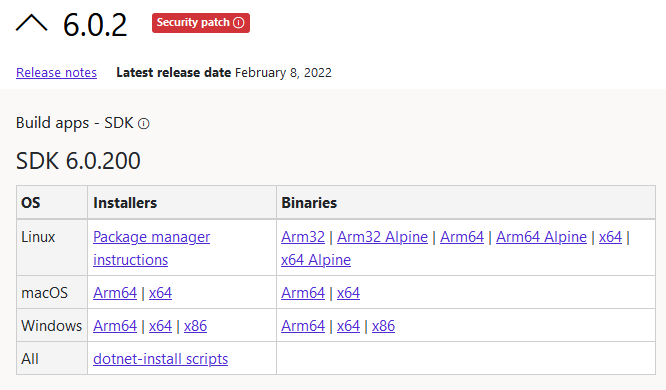
Web Server
Ensure that the following components are installed:
Internet Information Services. IIS is the web server that will run the ODS / API.
.NET 6.0 Hosting Bundle. The .NET 6.0 Hosting Bundle is required for running the API on IIS. Must be installed after IIS.
View detail...Internet Information Services
Press the Windows key
on your keyboard, type "features", select Turn Windows features on or off, press Enter.
Check the box next to Internet Information Services. The default selections will be good for most cases.
Click OK.
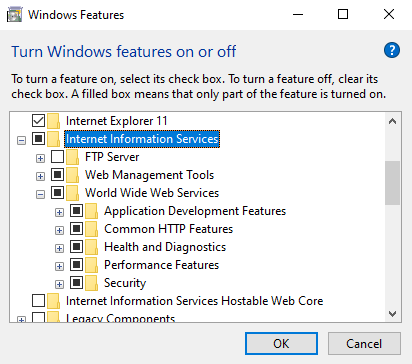
.NET 6.0 Hosting Bundle
Download and install .NET Hosting Bundle 6.0.
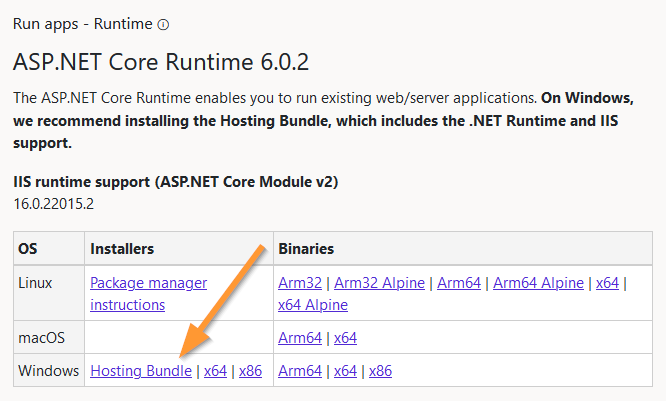
Step 2. Install and Configure Required Software
Ensure that the following software is installed and configured on the database server:
- Microsoft SQL Server 2019. Microsoft SQL Server is used to store the data for the Ed-Fi ODS / API. Standard, Developer, or Enterprise Editions are supported.
- Alternative PostgreSQL datastore: PostgreSQL 13.x. can be used as the datastore for Ed-Fi ODS / API instance instead of Microsoft SQL Server.
- Microsoft Visual C++ 2015 Redistributable. Required by some of the PostgreSQL Binary tools.
pgpass.conf file setup to store passwords. Required by database deployment scripts. PGPASSFILE environment variable could be setup to specify the location of pgpass.conf file.
Step 3. Install and Configure ODS / API
PowerShell installers released with the ODS / API provide varied configuration options. The primary ODS / API install use cases are provided as examples below. Choose the option that suits your need and customize parameters as needed.
Contents
Find out more about how to begin using the Ed-Fi ODS / API: