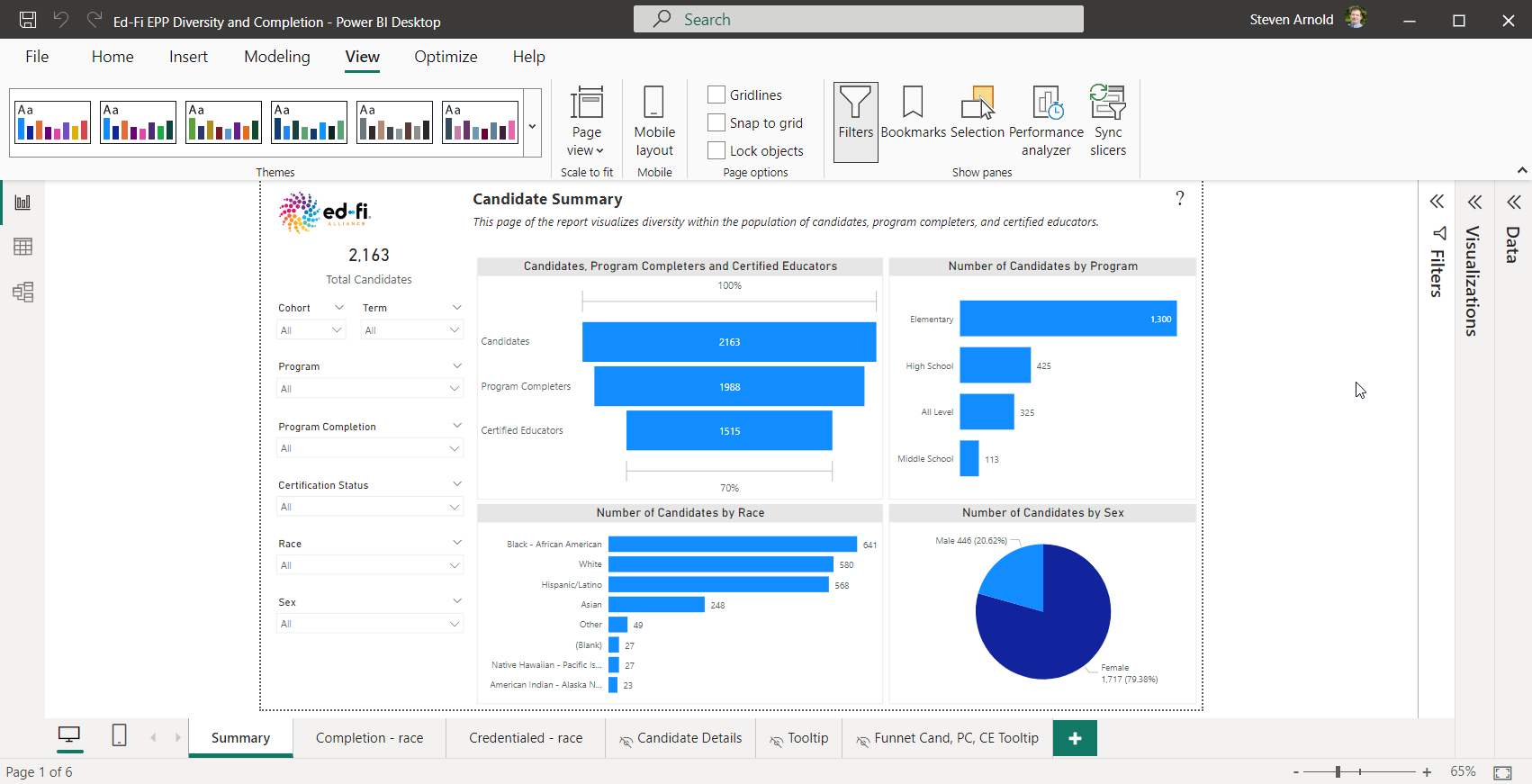Program Diversity and Persistence Demonstration Guide
You can get a feel for the Program Diversity and Persistence report by installing the free Power Bi Desktop application and downloading the report from our GitHub repository.
Install Power BI Desktop
The Program Diversity and Persistence Dashboard was built with Microsoft's Power BI Desktop application.
To run the dashboard you will need to download and install Power Bi desktop from Microsoft. The program can be downloaded from: https://powerbi.microsoft.com/en-us/downloads/
Run the downloaded program and follow the install wizard to complete installation.
The download link above may redirect you to the Microsoft Store to install Power Bi desktop
Download the Program Diversity and Persistence Dashboard
The latest version of the Program Diversity and Persistence Power BI Dashboard file is located in a GitHub repository.
Click on the following link: Diversity and Persistence Power Bi Report to download the report.
Once the download completes, you can open the report by either:
- 'Open' the download within your browser download window
- Navigate to the location of your downloads (generally your 'Downloads' folder and double click on the Ed-Fi EPP Diversity and Completion.pbix file
This will open the report within Power Bi desktop
Exploring the Dashboard
Follow the use cases and guide described in: Program Diversity and Persistence Dashboard Walkthrough.