A newer version of the Ed-Fi ODS / API is now available. See the Ed-Fi Technology Version Index for a link to the latest version.
Changed Record Queries
The Ed-Fi ODS / API platform contains data that gets updated frequently. The platform can track inserts, updates, and deletes, and surface those changes to client systems through a feature called changed record queries, or "change queries." Change queries allow client systems to narrow requests for data to only data that has changed since a specified point in time. This allows client systems to stay in sync with the ODS / API without having to pull a complete data set.
Client system interaction is documented in the Using the Changed Record Queries section of the API Client Developers' Guide.
Change queries is an optional feature and is turned on by default — but can be turned off through configuration. This feature also provides an option that enables platform hosts to provide API clients with isolated context for processing changes. This documentation covers the essentials for platform hosts to enable and manage the feature.
Enabling Change Queries
The change query feature is enabled by default, and the schema changes are included with all Ed-Fi provided backups. These steps are provided to manage including the feature on previous versions as part of an upgrade, or to reenable the feature after disabling it.
The feature is managed on the deployed code by changing the appsettings.json file of the EdFi.Ods.WebApi project. This is the appsettings.json of the "Api" component of the deployed solution. The app setting ApiSettings:Features:ChangeQueries should be set to the value "true". If the app setting doesn't exist, it should be created.
The following snippet shows the app setting:
"ApiSettings": {
...
"Features": [
{
"Name": "ChangeQueries",
"IsEnabled": true
},
...
}
To enable change queries, the database must be also be updated using the provided scripts. These scripts will set up a new database schema and all the changes necessary to support change queries. All scripts supporting change queries will exist under a subfolder named "changes" inside the "Ods" target database folder (i.e., \Ed-Fi-ODS\Artifacts\MsSql\Structure\Ods\changes). Scripts will be generated for this feature by MetaEd for Ed-Fi Extension projects as well.
Note that in development environments, initdev process automatically deploys the change query schema based on the "ApiSettings:Features:ChangeQueries" flag in the appsettings.json file of the EdFi.Ods.WebApi project. This means that a development instance will typically not require any additional database scripts to be run.
In non-development environments, the schemas are already included with most provided backups, but can be applied if working with an older release or reapplying the feature by deploying the necessary change scripts to the target ODS database(s). The exact steps depend on your deployment method:
- If you are using the built-in deployment PowerShell scripts, update the configuration.json to set the "ApiSettings:Features:ChangeQueries" flag to "true". Same changes to configuration.json are needed while installing databases using the EdFi.Suite3.RestApi.Databases NuGet package. Performing a deployment on top of an existing ODS database after setting this flag will correctly execute the change queries scripts, which perform the necessary updates to enable change queries functionality.
- If the built-in deployment scripts are not being used, all scripts under the "changes" inside the "Ods" target database folder (Ed-Fi-ODS-Implementation\Application\EdFi.Ods.Standard\Artifacts\MsSql\Structure\Ods\Changes) must be run against the ODS, including the extension version of the scripts (Ed-Fi-ODS-Implementation\Application\{your extension project}\Artifacts\MsSql\Structure\Ods\changes).
Disabling Change Queries
It is normally recommended to leave change queries on, in order to support client integrations that rely on it. However, if a field implementation wants to remove the feature, it can be done by turning the feature flag off in the appsettings.json, and then deleting the database objects from all ODS instances.
The scripts below for SQL Server and PostgreSQL will generate an appropriate idempotent cleanup script to remove all change query related artifacts, for both core and extensions. Execute the attached script, review the output to verify what is being deleted, and then execute the generated script to remove the database objects for change queries. As always, it is recommended to take a backup prior to making major modifications to the ODS. This process would need to be done to each ODS.
-- Drop delete tracking triggers SELECT 'DROP TRIGGER IF EXISTS ' + s.name + '.' + tr.name + ';' FROM sys.triggers tr INNER JOIN sys.tables ta ON tr.parent_id = ta.object_id INNER JOIN sys.schemas s ON ta.schema_id = s.schema_id WHERE tr.name LIKE '%TR/_DeleteTracking' ESCAPE '/' OR tr.name LIKE '%TR/_UpdateChangeVersion' ESCAPE '/' UNION ALL -- Drop delete tracking tables SELECT 'DROP TABLE IF EXISTS ' + TABLE_SCHEMA + '.' + TABLE_NAME + ';' FROM INFORMATION_SCHEMA.TABLES WHERE TABLE_SCHEMA LIKE 'tracked/_deletes/_%' ESCAPE '/' UNION ALL -- Drop indexes on ChangeVersion columns SELECT 'DROP INDEX IF EXISTS ' + i.name + ' ON ' + s.name + '.' + t.name + ';' FROM sys.indexes i INNER JOIN sys.tables t ON i.object_id = t.object_id INNER JOIN sys.schemas s ON t.schema_id = s.schema_id WHERE i.name LIKE '%/_ChangeVersion' ESCAPE '/' UNION ALL -- Drop default constraints on ChangeVersion columns SELECT 'ALTER TABLE ' + s.name + '.' + t.name + ' DROP CONSTRAINT IF EXISTS ' + dc.name + ';' FROM sys.default_constraints dc INNER JOIN sys.tables t ON dc.parent_object_id = t.object_id INNER JOIN sys.schemas s ON t.schema_id = s.schema_id WHERE dc.definition = '(NEXT VALUE FOR [changes].[ChangeVersionSequence])' UNION ALL -- Drop ChangeVersion columns SELECT 'ALTER TABLE ' + c.TABLE_SCHEMA + '.' + c.TABLE_NAME + ' DROP COLUMN IF EXISTS ' + c.COLUMN_NAME + ';' FROM INFORMATION_SCHEMA.COLUMNS c WHERE COLUMN_NAME = 'ChangeVersion' AND COLUMN_DEFAULT LIKE '%ChangeVersionSequence%' UNION ALL -- Drop GetMaxChangeVersion function SELECT 'DROP FUNCTION IF EXISTS changes.GetMaxChangeVersion;' UNION ALL -- Drop ChangeVersionSequence sequence SELECT 'DROP SEQUENCE IF EXISTS changes.ChangeVersionSequence;' UNION ALL -- Drop change query schemas SELECT 'DROP SCHEMA IF EXISTS ' + SCHEMA_NAME + ';' FROM INFORMATION_SCHEMA.SCHEMATA WHERE SCHEMA_NAME = 'changes' OR SCHEMA_NAME LIKE 'tracked/_deletes/_%' ESCAPE '/' UNION ALL -- Clean up journal entries related to Changes SELECT 'DELETE FROM dbo.DeployJournal WHERE ScriptName LIKE ''%Artifacts.MsSql.Structure.Ods.Changes.%'''
-- Drop delete tracking triggers SELECT 'DROP TRIGGER IF EXISTS ' || tr.trigger_name || ' ON ' || tr.event_object_schema || '.' || tr.event_object_table || ';' FROM information_schema.triggers tr WHERE tr.trigger_name = 'trackdeletes' OR tr.trigger_name = 'updatechangeversion' UNION ALL -- Drop delete trigger functions SELECT 'DROP FUNCTION IF EXISTS ' || routine_schema || '.' || routine_name || ';' FROM information_schema.routines WHERE routine_schema LIKE 'tracked/_deletes/_%' ESCAPE '/' UNION ALL -- Drop delete tracking tables SELECT 'DROP TABLE IF EXISTS ' || table_schema || '.' || table_name || ';' FROM information_schema.tables WHERE table_schema LIKE 'tracked/_deletes/_%' ESCAPE '/' UNION ALL -- Drop ChangeVersion columns, also drops linked index and default constraints SELECT 'ALTER TABLE ' || c.table_schema || '.' || c.table_name || ' DROP COLUMN IF EXISTS ' || c.column_name || ';' FROM information_schema.columns c WHERE column_name = 'changeversion' AND column_default LIKE '%changes.changeversionsequence%' UNION ALL -- Drop GetMaxChangeVersion function SELECT 'DROP FUNCTION IF EXISTS changes.GetMaxChangeVersion;' UNION ALL -- Drop updateChangeVersion function SELECT 'DROP FUNCTION IF EXISTS changes.updateChangeVersion;' UNION ALL -- Drop ChangeVersionSequence sequence SELECT 'DROP SEQUENCE IF EXISTS changes.ChangeVersionSequence;' UNION ALL -- Drop change query schemas SELECT 'DROP SCHEMA IF EXISTS ' || SCHEMA_NAME || ';' FROM information_schema.schemata WHERE schema_name = 'changes' OR schema_name LIKE 'tracked/_deletes/_%' ESCAPE '/' UNION ALL -- Clean up journal entries related to Changes SELECT 'DELETE FROM public."DeployJournal" WHERE ScriptName LIKE ''%Artifacts.PgSql.Structure.Ods.Changes.%'''
Technical Details
The change queries function uses basic versioning concepts. A global version counter is introduced using a Sequence object, and each table representing the top-level entities of a data domain are given a ChangeVersion column to represent the current version of the entity instance. These columns are set up with triggers to ensure they are automatically updated based on the latest value of the sequence on all inserts and updates, whether they come from the API or through scripts. Queries done against the API to find changed records function by adding an additional where clause to based on this ChangeVersion column.
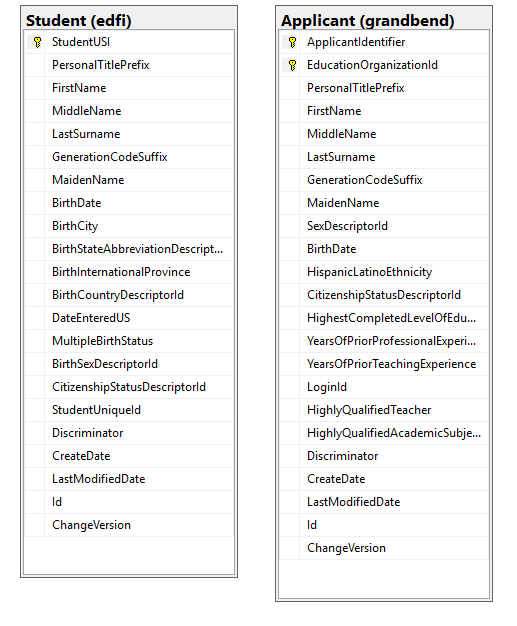
Supporting delete tracking requires another common change tracking concept, using a "tombstone" table. This concept involves tracking all deletes and storing a record of what was deleted, to allow future querying against deleted records. In this case, the pattern is implemented using a delete trigger on the main table, and the resource id and primary key of the deleted record are then stored in the tracking table for deletes. API requests to retrieve information on deletes queries against these tables to retrieve the resource ids of deleted entity instance.
Note that there is a concern in use cases with very high volume of deletes or for very long running ODS instances where the size of these delete tracking tables can get very large, taking up a disproportionate percentage of the database storage. In that case, these tables can be truncated periodically, the only risk being losing visibility into any deletes that are removed by this truncation. Given the typical uses cases of using an ODS per school year, no automatic truncation was introduced by default since it's unlikely to be an issue for most implementations.
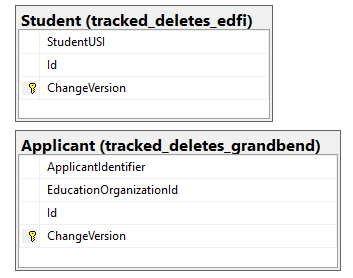
The patterns described above are used for both the standard, as-shipped Ed-Fi ODS database tables, as well as tables generated to serve Ed-Fi Extensions. By using MetaEd v2.x (the recommended method for extending the Ed-Fi ODS / API), scripts are generated to support the ChangeVersion column, insert/update/delete triggers, and delete tracking tables. This allows hosts to have consistent support for the feature across their entire API, even for new top-level entities introduced by Extension projects.
Changed Record Queries with Snapshot Isolation
In order to provide an environment for API clients that can guarantee data consistency for downstream processing of Ed-Fi ODS data, it is highly recommended that API hosts setup snapshots and provide isolated snapshots to use with Change Queries workflow.
This feature provides a mechanism for API clients to make API requests that are served from a static copy of the ODS database isolated from ongoing changes in the underlying ODS database. This isolation avoids data consistency problems, processing failures, and, significantly, undetected missing data (or data changes) in the target system.
The following ODS / API artifacts are relevant for snapshot isolation:
- A database table (
changes.Snapshot) to capture basic information about the available snapshots. - A "snapshots" API resource (at
/changeQueries/v1/snapshots) which enables API clients to read the snapshot identifier of an available snapshot (or snapshots). Clients then supply the identifier with each API request using theSnapshot-IdentifierHTTP header. - API support for processing the
Snapshot-IdentifierHTTP header to service API requests using the corresponding static ODS data source rather than the live operational ODS.
Creating and Managing Snapshots
In order to provide an isolated context for API clients' processing, Platform hosts must implement DevOps processes to maintain a periodically refreshed static copy of the API's main ODS database, and the corresponding records in the changes.Snapshot table.
This would typically be implemented as a basic scheduled database backup-and-restore operation. For SQL Server users with a server-based installation (rather than a managed, cloud-based offering), it could also be implemented using SQL Server's lighter-weight "Database Snapshots" feature. For limitations and performance considerations of "Database Snapshots" feature, refer here.
Sample creation of a SQL Server Database Snapshot
|
Sample creation of a PostgreSQL Database Snapshot
|
The host's process MUST perform the following steps:
- Back up the current EdFi_Ods database (or equivalent).
- Generate a short string-based "snapshot identifier" (GUID-based values are discouraged to prevent name length problems when possibly combined with other API features that increase ODS database name length).
- Restore the ODS database using following naming convention:
{Ed-Fi ODS database name}_SS{snapshot-identifier}. - Insert a new record into the
changes.Snapshottable with the new snapshot identifier and the current date/time.
The host's process SHOULD also perform the following steps:
- Drop old snapshot databases.
- Hosts may choose to maintain the last 2 snapshot databases to avoid dropping a database that could be currently in use by an API client. If that were to happen, the client would begin receiving
410 Goneresponses from the API indicating they need to start over with their processing and synchronize using the new snapshot.
- Hosts may choose to maintain the last 2 snapshot databases to avoid dropping a database that could be currently in use by an API client. If that were to happen, the client would begin receiving
- Remove corresponding records from
changes.Snapshottable for the dropped snapshots.