MetaEd IDE (ATOM) - Using the Generated Artifacts
This page refers to the ATOM-based IDE, which was replaced with Visual Studio Code in March, 2023. You can find the current version of MetaED IDE using VS Code here: MetaEd IDE User Guide
. . . or, "Now What?"
The MetaEd IDE generates a number of technical artifacts. We figure you wouldn't be here if you didn't have a solid working knowledge of Ed-Fi technology — but a few pieces of information are worth covering.
Generated SQL
The MetaEd IDE generates a number of SQL script artifacts, which can be found in the ODS-SQLServer directory. These include Core and Extended database tables for the Ed-Fi ODS, and related SQL structure scripts such as index declarations. These files are used by the Ed-Fi ODS / API software, in particular, its code generation cycle.
The SQL files are prefixed by a number. Generally speaking, there are several new SQL files, most of which have "EXTENSION" in the name. These are additive to the set of scripts that ship with the Ed-Fi ODS / API. There are other scripts with the same name as files that ship with the ODS / API — these are intended to replace the files with the same name.
The generated files are:
- 0001-Schemas,sql - the Ed-Fi core database schema definitions.
- 0001-EXTENSION-extension-Schemas.sql - The database schema definitions for the extensions provided, using the default "extension" namespace.
- 0004-Tables.sql - the Ed-Fi core database tables.
- 0004-EXTENSION-extension.sql - the extension database tables, using the default "extension" namespace.
- 0009-IdColumnUniqueIndexes.sql - an indexing update to the Ed-Fi core tables for API support.
- 0009-EXTENSION-extension-IdColumnUniqueIndexes.sql - the same indexing update for extensions, using the default "extension" namespace.
See the Ed-Fi ODS / API documentation for more detail on the SQL files and the code generation process.
Generated XSD
The MetaEd IDE generates XSD artifacts aligned with the SQL script artifacts, and are found in the XSD and Interchange folders. These generally include an Extended XSD core and one or more additional Interchange Files. These files define the structure for bulk data exchange and bulk loading of Ed-Fi data. XSD artifacts are also used as part of the Ed-Fi ODS / API code generation process.
The generated files are:
- Ed-Fi-Core.xsd - the Ed-Fi core XSD
- EXTENSION-Ed-Fi-Extended-Core.xsd - the XSD for the extension, using the default "extension" namespace.
- SchemaAnnotation.xsd - definitions of annotations in an Ed-Fi XSD.
- Interchange-*.xsd - the interchanges in Ed-Fi core.
- EXTENSION-Interchange-*.xsd - the interchanges for the extension, using the default "extension" namespace.
See the Ed-Fi ODS / API documentation for more detail.
Generated API Metadata
The MetaEd IDE generates a number of metadata files used by the Ed-Fi ODS / API. These can be found in the ApiMetadata folder, and include DomainMetadata.xml, DomainMetadata-Extension.xml and EdOrgReferenceMetadata.xml. They provide directives to the Ed-Fi ODS / API build process.
Generated Data Dictionaries
The MetaEd IDE generates two data dictionaries in the DataDictionary folder. The Ed-Fi SQL Data Dictionary provides documentation on the core and extension tables generated by MetaEd. This is an Excel file named Public-Ed-Fi-SQL-Data-Dictionary.xlsx. The Ed-Fi XSD Data Dictionary provides documentation on core and extension XSD elements generated by MetaEd. This Excel file is named Public-Ed-Fi-XML-Data-Dictionary.xlsx.
Generated Data Handbook
The MetaEd IDE generates a data handbook that combines both Ed-Fi core and extensions in the Ed-Fi-Handbook folder. The data handbook takes several forms, but each one contains the same comprehensive information.
The generated files are:
- Ed-Fi-Handbook.xlsx - An Excel version of the data handbook
- Ed-Fi-HandbookVerticalLayout.html - A simplified version of the data handbook that lists everything as one long HTML page.
- MetaEd-Handbook-Index.html - An interactive and searchable version of the data handbook.
The last item, the HTML version of the data handbook, is a self-contained file that can be run locally or hosted on a web server. An example of the output is shown below:
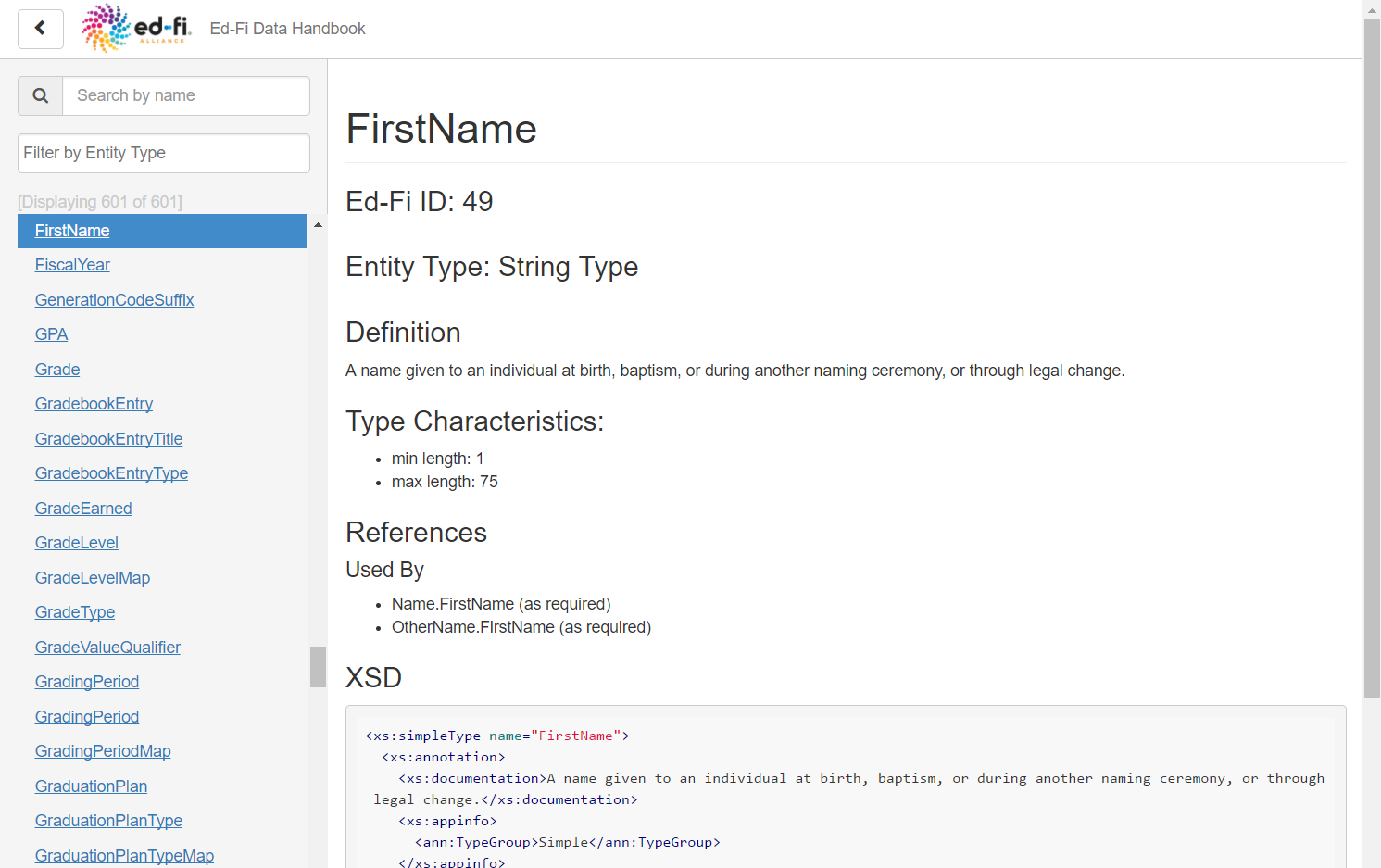
Generated Documentation
The MetaEd IDE generates a number of other documentation artifacts in Markdown format, including documentation for interchanges in the InterchangeBrief folder and documentation for the Ed-Fi Unifying Data Model in the UDM directory.
Artifact Deployment for ODS / API Builds
The MetaEd IDE can deploy the generated artifacts necessary for an ODS / API build of an extension project. These include the generated SQL, generated XSD, and generated API metadata.
Assuming you have a working ODS / API build environment on your machine, you can easily configure the MetaEd IDE to copy the generated files over to the correct locations for the ODS / API project.
First, ensure that your Ed-Fi ODS / API source directory is set properly in the MetaEd IDE settings.
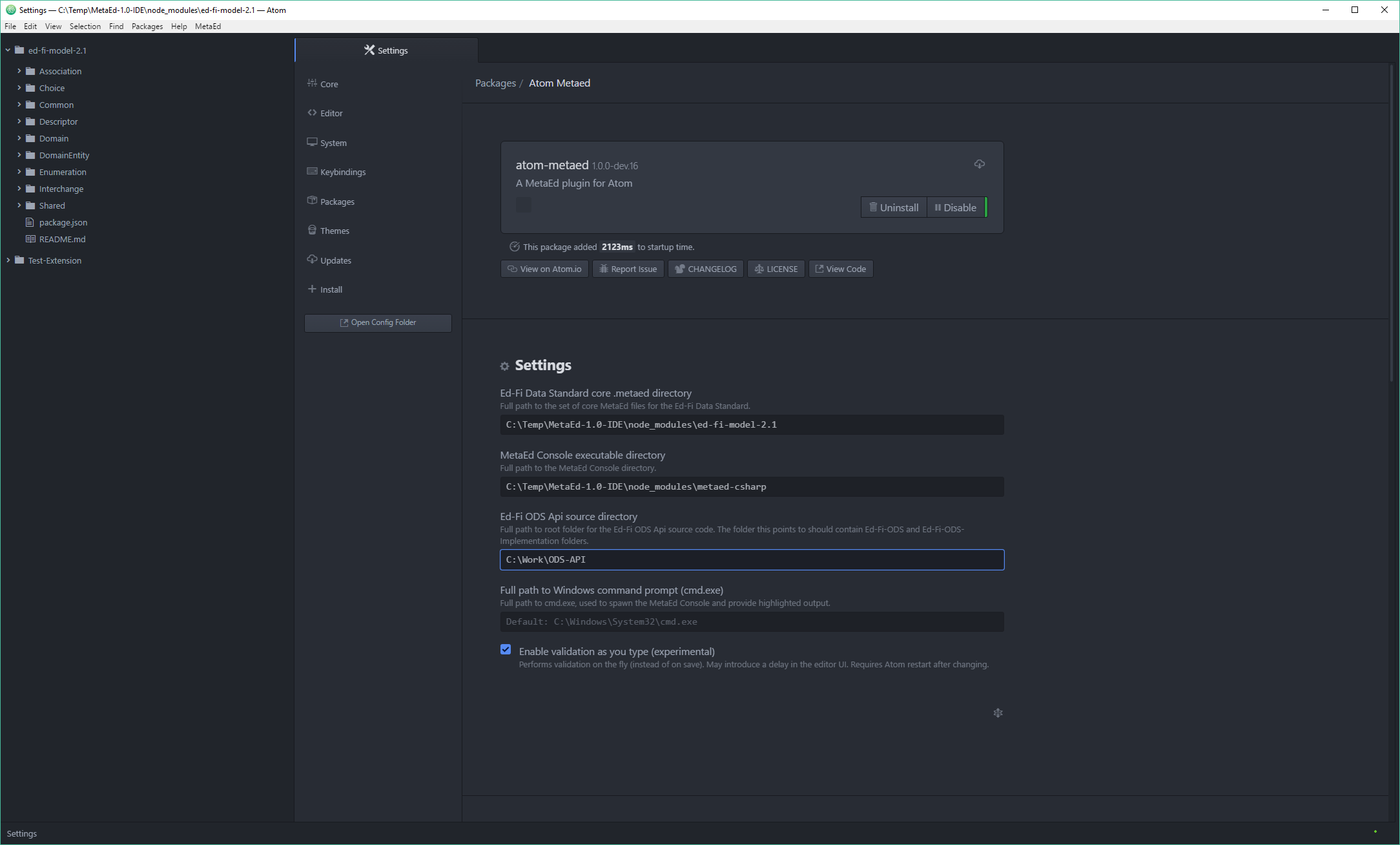
Then, deploy by selecting MetaEd > Deploy from the menu bar. Click OK on the confirmation dialog.
This will run a new build of all artifacts, and the artifacts required for the ODS / API will be copied over to the correct locations.
Note that there is one ODS / API artifact generated by MetaEd that is not currently included in the deployment step, the InterchangeOrderMetadata-Extension.xml file. While MetaEd does generate one for you, the ordering of elements in the file is often not as strict as is required by the ODS / API. Nevertheless, it can be used as a starting point for your extension project. Consult the ODS / API documentation for further information on this file.
Additional Info for v2.x ODS Users
The Ed-Fi v2.x-aligned ODS has composite primary key columns defined in a non-patterned order. SQL Server requires that FK relationships declare the key column order identically to the primary key. MetaEd generates all composite key columns in an alphabetical patterned order. This causes an ordering mismatch between generated extension tables and core tables in the Ed-Fi v2.0-aligned ODS.
Existing core ODS tables need a migration script to transform key column ordering to make them alphabetical. Such a script is low-impact as the schema remains unchanged and existing data unaffected — though, as with any migration script, should be thoroughly tested and never applied to a currently running production instance.
This script is available on the Downloads page.
IDE User Guide Contents
Read more about how to use the MetaEd IDE: