1.6 - Map an Element
Problem
The user knows the correct mapping for an element and is ready to map the element.
Solution
Map the element directly.
Discussion
From the Mapping Method drop-down, select Enter Mapping Business Logic.
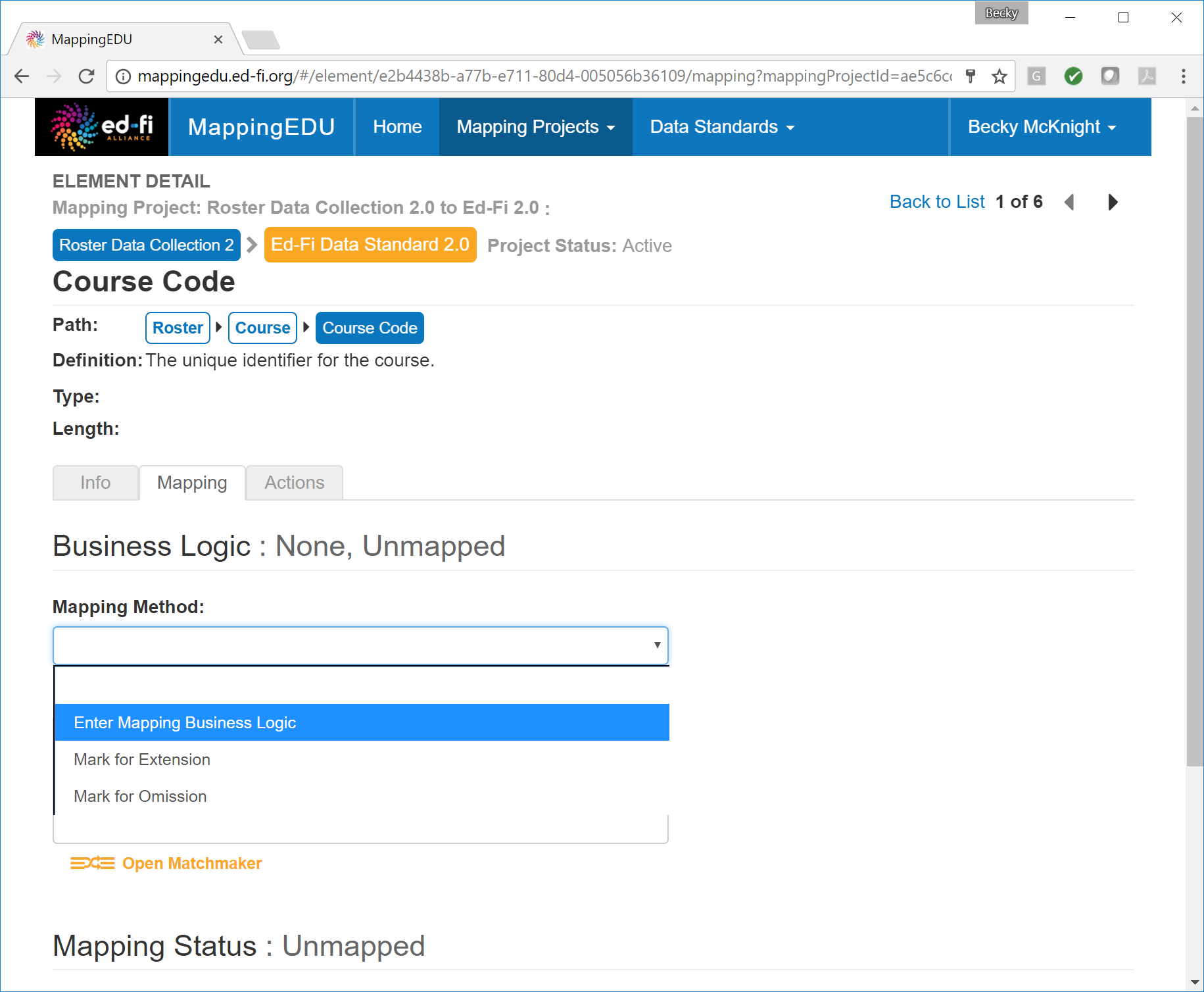
Begin typing the desired target standard element surrounded in brackets ([...]) in the Business Logic text box. The auto complete utility will suggest potential options as you type. Use the up and down keys or the mouse to select an appropriate suggestion or simply continue typing.
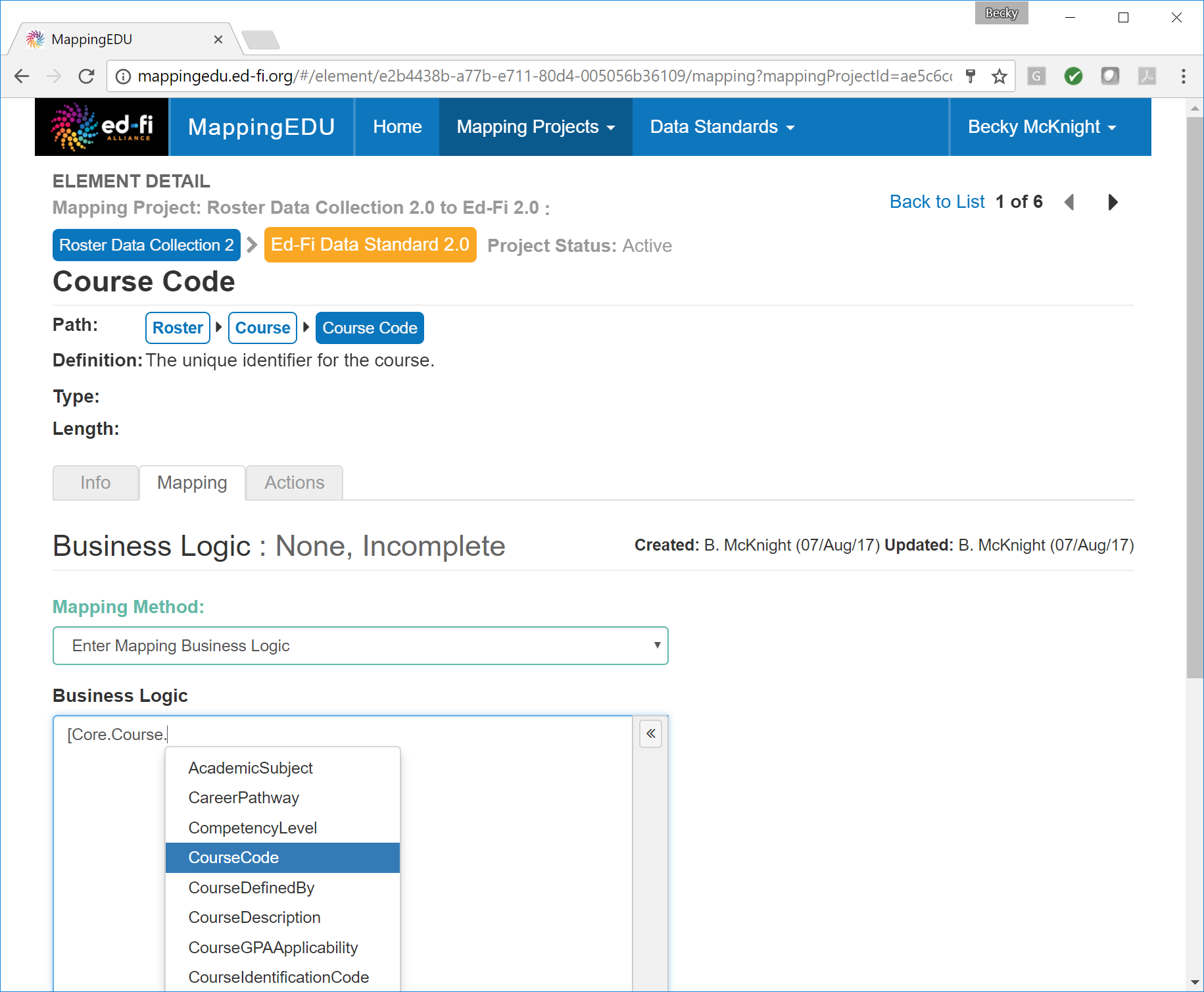
After locating the desired target standard element, click the check-mark in the bottom right-hand corner of the Business Logic text box. MappingEDU will validate any text surrounded in brackets to ensure that they are valid elements in the target data standard.
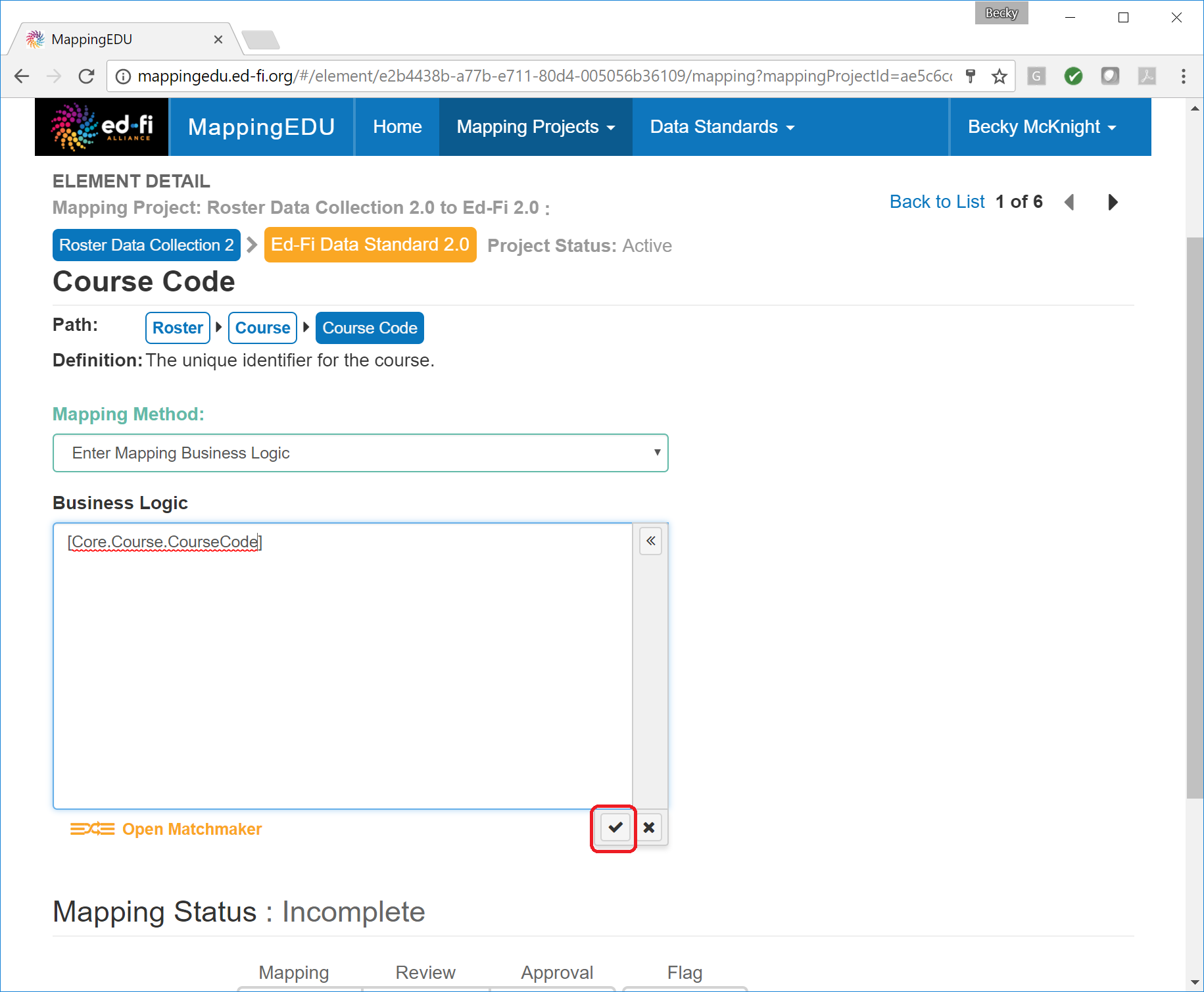
A valid element of the target data standard will display in orange.
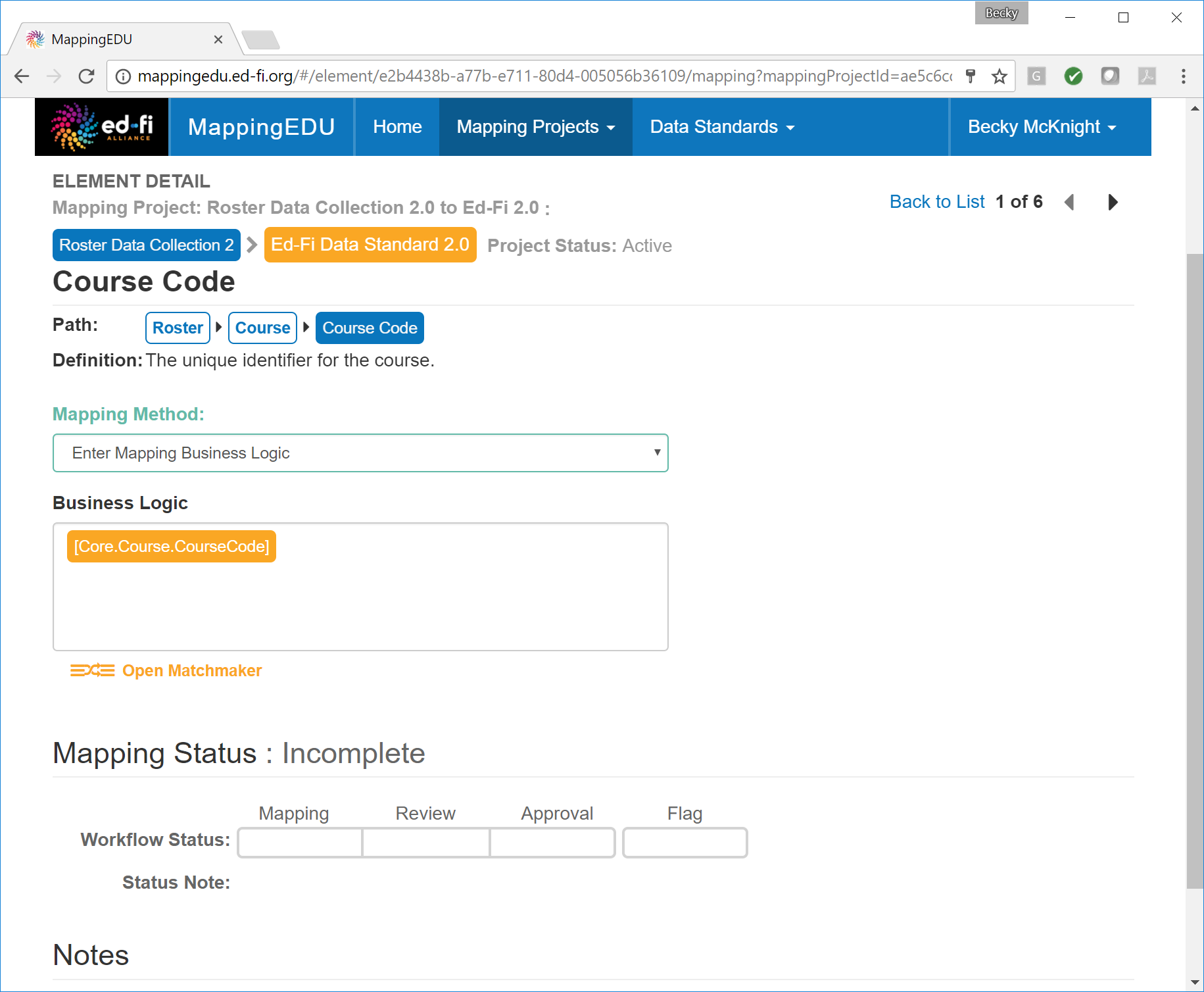
If you've entered an invalid target data standard element, you will receive an error message.
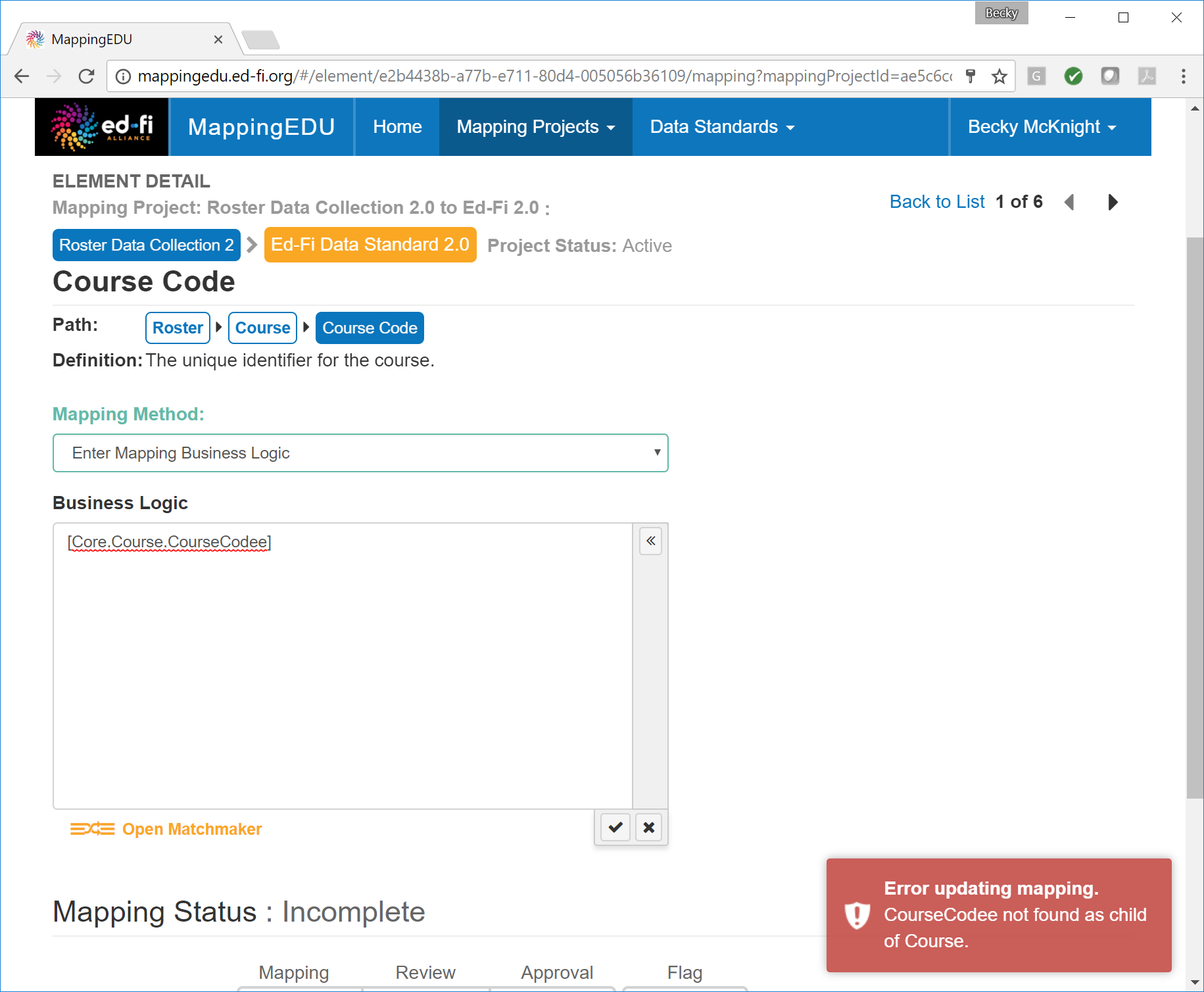
Once the mapping is complete, click the first bar of the Workflow Status progress bar to indicate that mapping is complete.
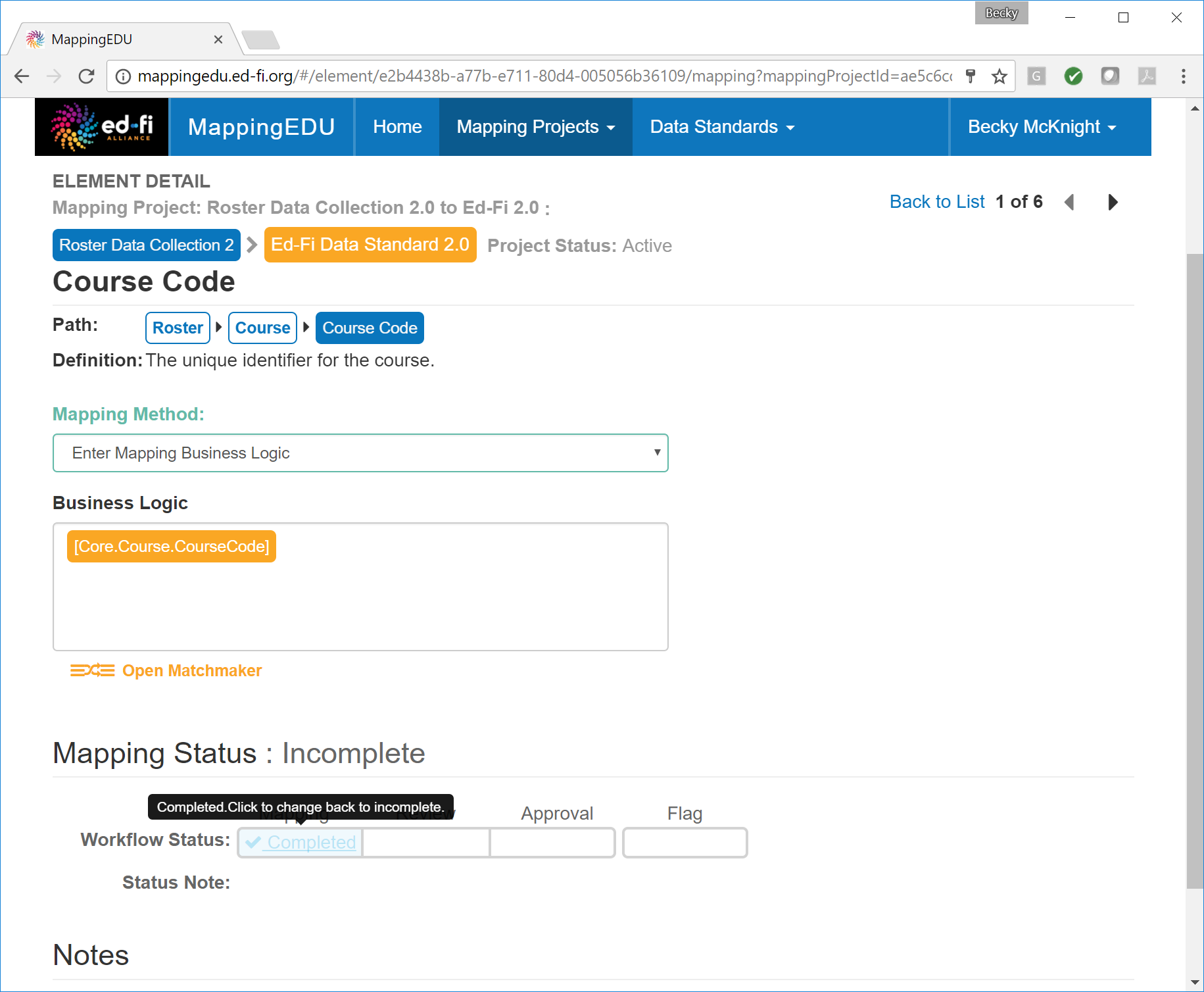
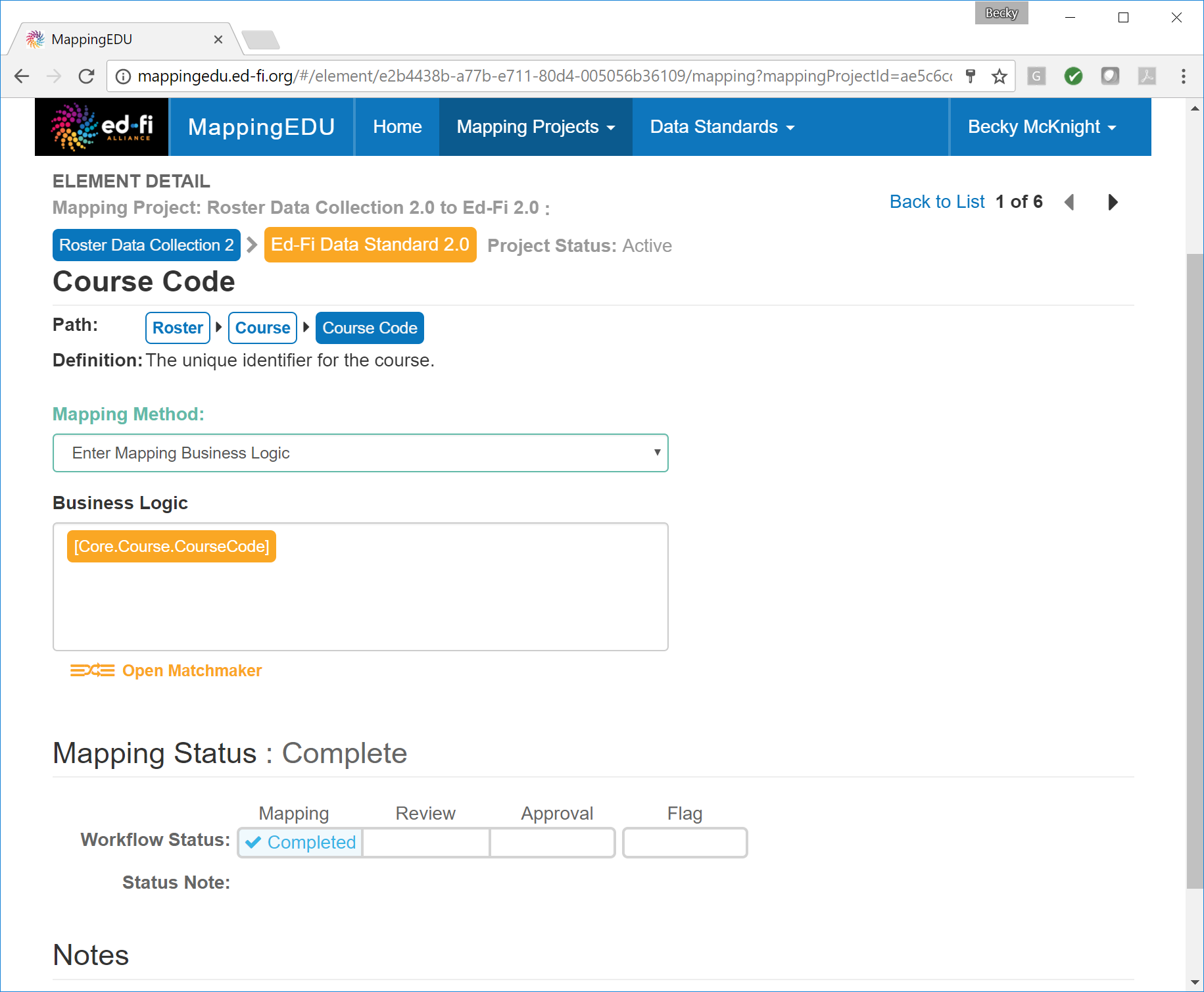
Cookbook Contents
Find out what you can cook with MappingEDU: