Unit Test Framework
Introduction
The Analytics Middle Tier source code contains extensive unit testing of the views, utilizing a custom framework for loading and refreshing test data on all supported Data Standards against a SQL Server database and a Postgres database. These unit tests serve the dual purposes of exploring the required data during development and providing regression tests for safely refactoring views and correcting bugs.
All views created by the core Ed-Fi Analytics development team have a complete set of unit tests that cover:
- Output columns
- Where clause conditions
- Join clause conditions
The development team encourages community contributors to develop similar unit tests for their views. The following sections provide a walkthrough of how to add unit tests for a simple use case, as well as detailed information about the framework architecture for those who would like to know more.
With the recent addition of having test cases execute against both SQL Server and Postgres, after downloading the Analytics Middle Tier you should review the Analytics Middle Tier Test project README and this page in Tech Docs that mentions the additional setup and caveats to testing against Postgres in addition to SQL Server.
Adding a State Education Agency Dimension
As a concrete example, let's introduce a dimensional view that provides the names of all state education agencies in the Ed-Fi ODS database. The query is quite simple, and works on all supported Ed-Fi Data Standards:
select
EducationOrganization.EducationOrganizationId as StateEducationAgencyKey,
EducationOrganization.NameOfInstitution as StateEducationAgencyName
from
edfi.StateEducationAgency
inner join
edfi.EducationOrganization
on
StateEducationAgency.StateEducationAgencyId = EducationOrganization.EducationOrganizationId
Test Case Queries
Identifying Test Cases
In addition to the obvious "happy path" test case where the view returns a state education agency, there is one negative test case: ensure that an Education Organization that is not a State Education Agency is not returned by the view. What about going in reverse? A State Education Agency is defined as an instance of an Education Organization in the Ed-Fi Data Model; therefore, there cannot be a State Education Agency record without an Education Organization record. The reverse case is unnecessary.
Following the unit test principle of asserting one thing at a time, let us split the positive case in two: one test to ensure that we get the expected Key value and a second test for the Name value. Finally, there should be a test of the overall structure, giving us four total tests per Data Standard:
- Validate the columns and data types (structure).
- Validate the
StateEducationAgencyKeyfor a state education agency. - Validate the
StateEducationAgencyNamefor a state education agency. - Ensure that an
EducationOrganizationthat is not aStateEducationAgencydoes not appear in the results.
Through a quirk of the framework, the first test case will be executed for both the valid state agency and the invalid agency, therefore there will be five unit tests per Data Standard.
Adding the Test Cases to the Project
In your IDE, expand the EdFi.AnalyticsMIddleTier.Tests project and add a folder called StateEducationAgencyDim under TestCases. In here, create configuration files with the test cases. These can either be XML or JSON files (JSON files are more compact, while XML tend to be easier to read because they support line breaks in the query definition).
Let us define EducationOrganizationId = 123456 as the valid state agency with name "Sample" and 654321 as an organization that is not a state agency. Below are the file definitions for each of the test cases. Note the file naming convention, which clearly expresses the intent of the test. The next section will show insertion of matching sample data.
<?xml version="1.0" encoding="utf-8" ?>
<TestCase>
<DBMS>Any</DBMS>
<ControlDataInsertion>
</ControlDataInsertion>
<Query>
SELECT StateEducationAgencyKey
FROM analytics.StateEducationAgencyDim
WHERE StateEducationAgencyKey = 123456;
</Query>
<Result>
<StateEducationAgencyKey>123456</StateEducationAgencyKey>
</Result>
</TestCase>
<?xml version="1.0" encoding="utf-8" ?>
<TestCase>
<DBMS>Any</DBMS>
<ControlDataInsertion>
</ControlDataInsertion>
<Query>
SELECT StateEducationAgencyName
FROM analytics.StateEducationAgencyDim
WHERE StateEducationAgencyKey = 123456;
</Query>
<Result>
<StateEducationAgencyName>Sample</StateEducationAgencyName>
</Result>
</TestCase>
<?xml version="1.0" encoding="utf-8" ?>
<TestCase>
<DBMS>Any</DBMS>
<ControlDataInsertion>
</ControlDataInsertion>
<Query>
SELECT COUNT(1) AS CountValue FROM analytics.StateEducationAgencyDim WHERE StateEducationAgencyKey = 654321;
</Query>
<Result>
<CountValue>0</CountValue>
</Result>
</TestCase>
Sample Data Insertion
The test framework loads a clean database, with no records, for each test execution. Therefore, sample data need to be added, again using embedded configuration files. Because the supported Ed-Fi Data Standards can represent the same information in different ways, test data are created for each data standard version, although the insert scripts may end up being identical.
For each supported Data Standard version, create two files with the following naming convention:
0000_NAMEOFTHEVIEW_Data_Load.xml0001_NAMEOFTHEVIEW_should_match_column_dictionary.xml
The first file will have INSERT statements for all data required for the test cases, and the second one defines the expected output column names and types. In this trivial case, the scripts are identical for Data Standards v3.1 and v3.2a, but slightly different for version 2.2. The output structure, however, will always be the same for all supported Data Standards.
<?xml version="1.0" encoding="utf-8" ?>
<TestCase>
<DBMS>Any</DBMS>
<ControlDataInsertion>
insert into edfi.EducationOrganization (
EducationOrganizationId,
NameOfInstitution
)
values (
123456,
'Sample'
), (
654321,
'Not a state agency'
);
insert into edfi.StateEducationAgency (
StateEducationAgencyId
)
values (
123456
)
</ControlDataInsertion>
</TestCase>
<?xml version="1.0" encoding="utf-8" ?>
<TestCase>
<DBMS>Any</DBMS>
<ControlDataInsertion>
insert into edfi.EducationOrganization (
EducationOrganizationId,
NameOfInstitution,
StateOrganizationId
)
values (
123456,
'Sample',
'Value is required but is irrelevant to this test'
), (
654321,
'Not a state agency',
'asdfghjk'
);
insert into edfi.StateEducationAgency (
StateEducationAgencyId
)
values (
123456
)
</ControlDataInsertion>
</TestCase>
<?xml version="1.0" encoding="utf-8" ?>
<TestCase>
<DBMS>Any</DBMS>
<ControlDataInsertion>
</ControlDataInsertion>
<Query>
SELECT COLUMN_NAME AS ColumnName,
DATA_TYPE AS DataType
FROM information_schema.columns
WHERE table_schema = 'analytics'
AND table_name = 'StateEducationAgencyDim'
ORDER BY ORDINAL_POSITION ASC;
</Query>
<Result>
<ColumnName>StateEducationAgencyKey</ColumnName>
<DataType>nvarchar</DataType>
</Result>
<Result>
<ColumnName>StateEducationAgencyName</ColumnName>
<DataType>nvarchar</DataType>
</Result>
</TestCase>
Here are the new XML files we've added, as seen from within Visual Studio 2019:
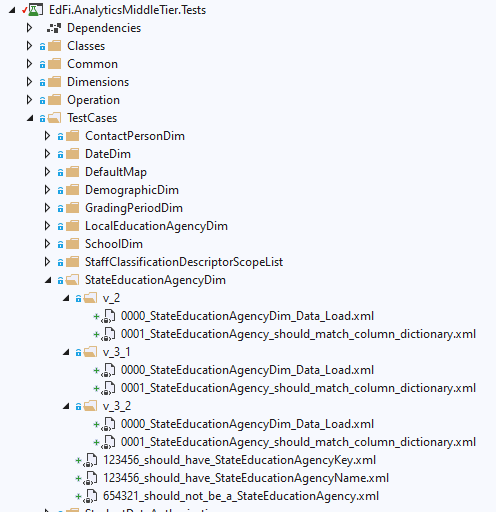
C# Object
Next, we must create a "Plain Old C# Object" (POCO) in order to map the query results into the C#-based unit test framework. Create a file named StateEducationAgencyDim.cs under Classes and add properties for each expected column.
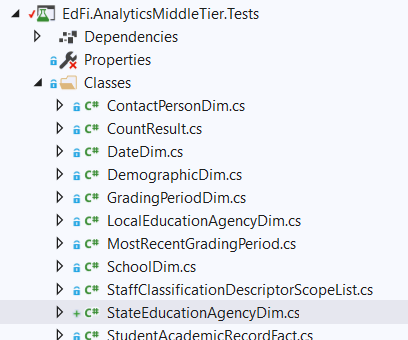
namespace EdFi.AnalyticsMiddleTier.Tests.Classes
{
public class StateEducationAgencyDim
{
public string StateEducationAgencyKey { get; set; }
public string StateEducationAgencyName { get; set; }
}
}
Write the Test Cases in C#
The final step is to write the C# test cases, utilizing the test case framework to load the sample data, execute the test, and verify the results. The framework is built on NUnit3 and the Shouldly assertion library.
Create file When_querying_the_StateEducationAgencyDim_view.cs under Dimensions.
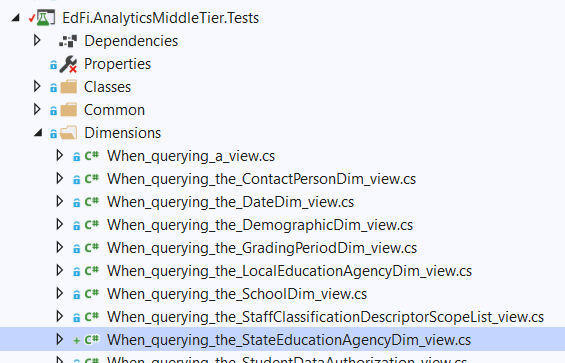
The class must be abstract, must inherit from When_querying_a_view, and needs to include some standard boilerplate code as shown below:
using EdFi.AnalyticsMiddleTier.Tests.Classes;
using NUnit.Framework;
using Shouldly;
namespace EdFi.AnalyticsMiddleTier.Tests.Dimensions
{
public abstract class When_querying_the_StateEducationAgencyDim_view : When_querying_a_view
{
protected const string TestCasesFolder = "TestCases.StateEducationAgencyDim";
protected (bool success, string errorMessage) Result;
[OneTimeSetUp]
public void PrepareDatabase()
{
DataStandard.PrepareDatabase();
}
[OneTimeSetUp]
public void Act()
{
Result = DataStandard.LoadTestCaseData<LocalEducationAgencyDim>($"{TestCasesFolder}.{DataStandard.DataStandardFolderName}.0000_StateEducationAgencyDim_Data_Load.xml");
Result.success.ShouldBeTrue($"Error while loading data: '{Result.errorMessage}'");
Result = DataStandard.Install();
Result.success.ShouldBeTrue($"Error while installing Base: '{Result.errorMessage}'");
}
}
}
Next add the test case for the structure:
[Test]
public void Then_view_should_match_column_dictionary()
{
(bool success, string errorMessage) testResult = DataStandard.RunTestCase<TableColumns>($"{TestCasesFolder}.{DataStandard.DataStandardFolderName}.0001_StateEducationAgency_should_match_column_dictionary.xml");
testResult.success.ShouldBe(true, testResult.errorMessage);
}
The two happy-path cases should be grouped together in a class that inherits from the new class. To understand this organizational pattern, simply read the class and method signatures out loud:
- Given education organization 123456
- When querying the StateEducationAgencyDim
- Then (it) should have State Agency Key (actual value in the config file)
public class Given_education_organization_123456 : When_querying_the_StateEducationAgencyDim_view
{
private string _caseIdentifier = "123456";
public Given_education_organization_123456(TestHarness dataStandard) => SetDataStandard(dataStandard);
[Test]
public void Then_should_have_StateEducationAgencyKey()
{
(bool success, string errorMessage) testResult = DataStandard.RunTestCase<StateEducationAgencyDim>($"{TestCasesFolder}.{_caseIdentifier}_should_have_StateEducationAgencyKey.xml");
testResult.success.ShouldBe(true, testResult.errorMessage);
}
[Test]
public void Then_should_have_StateEducationAgencyName()
{
(bool success, string errorMessage) testResult = DataStandard.RunTestCase<StateEducationAgencyDim>($"{TestCasesFolder}.{_caseIdentifier}_should_have_StateEducationAgencyName.xml");
testResult.success.ShouldBe(true, testResult.errorMessage);
}
}
And now, a class for the negative test case:
public class Given_education_organization_654321 : When_querying_the_StateEducationAgencyDim_view
{
private string _caseIdentifier = "654321";
public Given_education_organization_654321(TestHarness dataStandard) => SetDataStandard(dataStandard);
[Test]
public void Then_should_return_zero_records()
{
(bool success, string errorMessage) testResult = DataStandard.RunTestCase<CountResult>($"{TestCasesFolder}.{_caseIdentifier}_should_not_be_a_StateEducationAgency.xml");
testResult.success.ShouldBe(true, testResult.errorMessage);
}
}
Compile and Run the Tests
At this point, we can run the tests to confirm that the view works as intended. Results from Visual Studio 2019: nine tests passed and five failed.
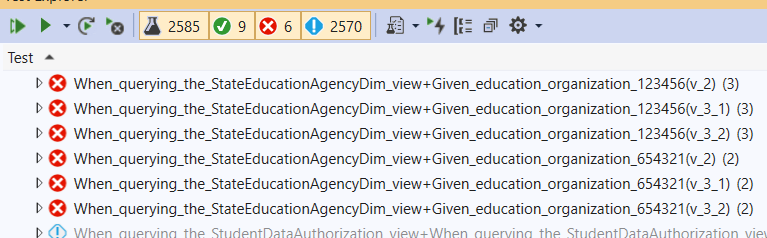
Digging into one of the failures reveals the following message:
Then_view_should_match_column_dictionary
Source: When_querying_the_StateEducationAgencyDim_view.cs line 30
Duration: 120 ms
Message:
Shouldly.ShouldAssertException : success
should be
True
but was
False
Additional Info:
The expected data set does not match the one received from the database.
Xml Diff Result:
<xd:xmldiff version="1.0" srcDocHash="13467357853539592381" options="IgnoreChildOrder IgnoreComments IgnoreNamespaces IgnorePrefixes IgnoreWhitespace " fragments="no" xmlns:xd="http://schemas.microsoft.com/xmltools/2002/xmldiff">
<xd:node match="1">
<xd:node match="1">
<xd:node match="2">
<xd:change match="1">int</xd:change>
</xd:node>
</xd:node>
</xd:node>
</xd:xmldiff>
Stack Trace:
When_querying_the_StateEducationAgencyDim_view.Then_view_should_match_column_dictionary() line 33
Admittedly, this is a little obscure. When you look deep into the XML diff result, you see <xd:change match="1">int</xd:change> , indicating column 1 is an integer and something else was expected.
Up above in file 0001_StateEducationAgency_should_match_column_dictionary.xml, the StateLocalEducationAgencyKey column is assumed to be a string — whereas the view is returning the EducationOrganizationId, which is an integer. Which is correct?
Because this column represents a relational label that should not be used in any arithmetic calculations, treating the integer as a string is appropriate. Therefore the tests are right: they've found a bug! Change the query to cast the EducationOrganizationId to nvarchar and re-run the tests. Outcome: they all pass! Problem solved, bug found and resolved.
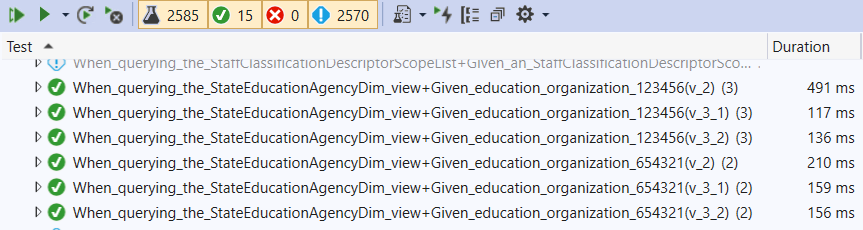
Continue reading below if you are interested in the architecture of this test framework. If your only interest is in adding tests, then the above walkthrough may be sufficient.
Test Framework Architecture
The following table lists the main components, which are described in detail in the following sections.
| Component | Description |
|---|---|
Entity view C# classes |
|
| Test case files |
|
Test class |
|
Entity View C# Classes
The test framework uses Dapper to query the views and map their results into an appropriate entity view object. Each view under test requires a corresponding Plain Old C# Object definition (POCO). Two additional classes, CountResult and TableColumns, provide cross-cutting support for test cases.
If a numeric column can be null then you must to set the data type as nullable. In the following example, NumericGradeEarned is nullable in the view result, and therefore the C# type is decimal? .
public class StudentSectionGradeFact
{
public int StudentKey { get; set; } //(int, not null)
public int SchoolKey { get; set; } //(int, not null)
public string GradingPeriodKey { get; set; } //(nvarchar(92), null)
public string StudentSectionKey { get; set; } //(nvarchar(544), null)
public string SectionKey { get; set; } //(nvarchar(482), null)
public decimal? NumericGradeEarned { get; set; } //(decimal(9,2), null)
public string LetterGradeEarned { get; set; } //(nvarchar(20), null)
}
Some examples of the use of classes:
| Query Type | C# Class | Example |
|---|---|---|
| Columns | TableColumns | Entity (bool success, string errorMessage) testResult
= _dataStandard.RunTestCase<TableColumns>($"{TestCasesFolder}.0001_ContactPersonDimension_should_match_column_dictionary.xml");
|
| Count | CountResult | Entity (bool success, string errorMessage) testResult
= _dataStandard.RunTestCase<CountResult>($"{TestCasesFolder}.{_caseIdentifier}_should_return_one_record.xml");
|
| View Columns Query | In this case, DateDimension | Entity (bool success, string errorMessage) testResult
= _dataStandard.RunTestCase<DateDimension>($"{TestCasesFolder}.{_caseIdentifier}_calendarQuarter_should_be_1.xml");
|
Test Case Files
The unit test framework uses a configuration file structure to define both sample data as well as queries and their expected results. This file can be written in XML or JSON. While JSON is more compact, the core development team generally uses XML for better readability. The file can contain these data elements:
| Element | Description |
|---|---|
| DBMS | Indicates whether the query is for a specific database engine, or for any. |
| ControlDataInsertion | Scripts to insert the data required for the test. It can be an insertion list or a single node with all insertions. |
| ControlDataDelete | Scripts to test delete from database. It can be an insertion list or a single node with all deletes. |
| Query | Database query used to obtain the database record (s) to be compared with the control records. |
| Result | Validation records obtained in a controlled database, which are used to verify that the new installed database is consistent with the control database. |
If you are unsure of how to format the expected Result for the Query, you can try running the Query command manually in SQL Server Management Studio with either FOR XML or FOR JSON appended to the query, as shown below:
| FORMAT | SQL | Example |
|---|---|---|
| XML | FOR XML PATH('Result') | XML Result <Result> <CalendarQuarter>3</CalendarQuarter> </Result> |
| JSON | FOR JSON PATH, ROOT('Result') | JSON Result "Result":[{"CalendarQuarter":3}]
|
Sample test data files:
| Format | File |
|---|---|
| XML | XML example <?xml version="1.0" encoding="utf-8" ?>
<TestCase>
<DBMS>Any</DBMS>
<ControlDataInsertion>
</ControlDataInsertion>
<Query>
SELECT CalendarQuarter
FROM analytics.DateDimension
WHERE DateKey=20190401;
</Query>
<Result>
<CalendarQuarter>2</CalendarQuarter>
</Result>
</TestCase>
|
| JSON | JSON example {
"DBMS": "Any",
"ControlDataInsertion": "",
"DropControlData": "",
"Query": "SELECT CalendarQuarter \n FROM analytics.DateDimension \nWHERE DateKey=20190401;",
"Result": [
{
"CalendarQuarter": "2"
}
]
}
|
Test Classes
Test classes contain an abstract class for each view, and concrete classes for each scenario. Using the concept of "Given... When... Then" found in Behavior Driven Development, each "Given" (input condition) should have its own concrete class inheriting from the abstract class. The abstract class name contains the "When" clause. This inverts the order to "When... Given", which simplifies the structure of the tests. Finally, each Test should contain one assertion and its name will be something like "Then_should_xzy".
Abstract class
In this class we define common methods and tests for all test cases. There is a set of basic methods to create:
| Method | Annotation | Description |
|---|---|---|
| PrepareDatabase | OneTimeSetup | From this method, the database or the snapshot that will be used in the tests is loaded. |
| Act | OneTimeSetup | Run install process of views and stored procedures. Also, it is used to load the control data. |
| Then_view_should_match_column_dictionary | Test | This test verifies that the view has the names and data types of the corresponding columns. |
To run test cases, the summary uses two XML / JSON files in Act and Then_view_should_match_column_dictionary.
| File | Description |
|---|---|
| 000_<ViewName>_Data_Load.xml | It includes in ControlDataInsertion all the insertions necessary to execute test cases. To test a view, you must insert data into the joined tables to create the view. It is necessary, when removing an insertion from a row, to extract the inserts for all required foreign key restrictions. For example, if you want to extract a row from table A, and this table refers by means of a foreign key to table B, then instead of making a single insertion, two insertions are needed to respect referential integrity. And, if B has other foreign keys, B must follow the same process, and so on with all foreign keys, almost recursively. Although it is possible to include inserts for each specific test case, it is recommended to use one file to include all the inserts, and only in cases of exception, insert files into a particular test case file.
Example of 000_<ViewName>_Data_Load.xml Expand source
<?xml version="1.0" encoding="utf-8" ?>
<TestCase>
<DBMS>Any</DBMS>
<ControlDataInsertion>
SET IDENTITY_INSERT edfi.schooltype ON;
INSERT INTO edfi.schooltype (SchoolTypeId, CodeValue, Description, ShortDescription, Id, LastModifiedDate, CreateDate )
( SELECT TOP 1 '2', 'Regular', 'Regular', 'Regular', 'FA037C41-5BAE-4077-B48D-3C2308185F37',
'Jun 19 2015 11:41AM', 'Jun 19 2015 11:41AM' WHERE NOT EXISTS ( SELECT 1 FROM edfi.schooltype WHERE schooltypeId = 2 ) );
SET IDENTITY_INSERT edfi.schooltype OFF;
INSERT INTO edfi.CalendarEventDescriptor (CalendarEventDescriptorId, CalendarEventTypeId )
( SELECT TOP 1 '686', '1' WHERE NOT EXISTS ( SELECT 1 FROM edfi.CalendarEventDescriptor
WHERE CalendarEventDescriptorId = 686 AND CalendarEventTypeId = 1 ) );
...
</ControlDataInsertion>
</TestCase>
|
| 0001_view_should_match_column_dictionary | This file has the query to obtain the list of the columns and their types of data, for which you need to indicate the schema and the name of the view or table. The query to obtain the column name and data type is as follows: Get table columns SELECT [COLUMN_NAME] AS [ColumnName],
[DATA_TYPE] AS [DataType]
FROM [information_schema].[columns]
WHERE [table_schema] = '<Schema>'
AND [table_name] = '<View_Name>'
ORDER BY [ORDINAL_POSITION] ASC;
To obtain the list of columns in XML format that must be included in the XML, the original query, adding at the end 'FOR XML PATH (' Result '). The above will return an XML with the result of the column. Get table columns XML SELECT [COLUMN_NAME] AS [ColumnName],
[DATA_TYPE] AS [DataType]
FROM [information_schema].[columns]
WHERE [table_schema] = '<Schema>'
AND [table_name] = '<View_Name>'
ORDER BY [ORDINAL_POSITION] ASC
FOR XML PATH('Result');
For example, the file for the DateDimension view would look like this:
Example of 0001_view_should_match_column_dictionary.xml Expand source
<?xml version="1.0" encoding="utf-8" ?>
<TestCase>
<DBMS>Any</DBMS>
<ControlDataInsertion>
</ControlDataInsertion>
<Query>
SELECT COLUMN_NAME AS ColumnName,
DATA_TYPE AS DataType
FROM information_schema.columns
WHERE table_schema = 'analytics'
AND table_name = 'DateDimension'
ORDER BY ORDINAL_POSITION ASC;
</Query>
<Result>
<ColumnName>DateKey</ColumnName>
<DataType>varchar</DataType>
</Result>
<Result>
<ColumnName>Date</ColumnName>
<DataType>datetime</DataType>
</Result>
<Result>
<ColumnName>Day</ColumnName>
<DataType>int</DataType>
</Result>
<Result>
<ColumnName>Month</ColumnName>
<DataType>int</DataType>
</Result>
<Result>
<ColumnName>MonthName</ColumnName>
<DataType>nvarchar</DataType>
</Result>
<Result>
<ColumnName>CalendarQuarter</ColumnName>
<DataType>int</DataType>
</Result>
<Result>
<ColumnName>CalendarQuarterName</ColumnName>
<DataType>varchar</DataType>
</Result>
<Result>
<ColumnName>CalendarYear</ColumnName>
<DataType>int</DataType>
</Result>
</TestCase>
|
Test Fixture Class
To test a view, you must consider a set of cases and rows to prove that everyone passes the test, and, most importantly, to prove that the test fails if something is different in a view. In some cases, this requires more than one test class to cover test cases of success and exception. The first step is to identify possible points of error on a view query if the original script was changed or does not correspond with the current version.
You must populate data with at least one row that works correctly. Then, you need to add data rows that should not be returned. If one of those rows are returned, it is because some condition is failing or is missing. That is our control data.
When developing tests, pay attention to points that could change the view behavior. Some examples of conditions that do not break the view, but could change the result if they are changed:
- IsNull replacement: if a column uses an
ISNULLfunction call (orCOALESCE) to handle null values and replace it with a default value. We can validate if the value is correctly changed. For that, you need a row that has null that column. - Join conditions: some joins can use a list of conditions with and. If you comment out a condition, the view, in some cases would be failed. You need enough data to check to join conditions combinations.
- Where filter: if the view uses a where you need data to simulate that view return data if you comment out or remove that filter.
It is recommended to write at least one test case for each of the columns in the table. Additionally, each test case must verify only one item (e.g., row, column) at a time. The framework allows you to compare queries with multiple rows and columns, but for control purposes, it is recommended to keep it restricted in the test cases.
Below are some examples of test cases:
| Case | Description |
|---|---|
Should return one record | This case is used to verify cases where a query against a view should return a single record (ensuring, for example, queries using the key return one and only one record). The expected result is that the count is equal to 1. If, for some reason, a filter or a join has been modified, it would be possible for the query to return more than one. This is not going to happen as a general rule, because in some cases the view query filters will restrict the key from always returning one record. If that is not the case, you should consider the above to include rows that, for existing combinations, if modified, return more than one record.
Apr_1_2019_should_return_one_record.xml Expand source
<?xml version="1.0" encoding="utf-8" ?>
<TestCase>
<DBMS>Any</DBMS>
<ControlDataInsertion>
</ControlDataInsertion>
<Query>
SELECT count(1) as CountValue
FROM analytics.DateDimension
WHERE DateKey=20190401;
</Query>
<Result>
<CountValue>1</CountValue>
</Result>
</TestCase>
|
Should not return any record | For some cases, the view should never return rows. However, by modifying any of the filters, some rows affected by it can be returned, which would not be correct and would fail the test. In cases like the one described, it is necessary to insert test records that have conditions that do not meet the filters. In this way, with eliminating one of the conditions, the count will be different from 0. Cases created in this way should be treated with care, since if the query has errors or incorrect values in the XML, the query will not fulfill its purpose, since it would always return empty. In this case, the queried row does not meet the criteria included internally in the view. If one of those conditions is eliminated, then the row will be returned. The test validates, that for the current conditions, the row is never returned by the view.
_should_not_return_any_record.xml Expand source
<?xml version="1.0" encoding="utf-8" ?>
<TestCase>
<DBMS>Any</DBMS>
<ControlDataInsertion>
</ControlDataInsertion>
<Query>
SELECT COUNT(1) AS CountValue
FROM analytics.UserStudentDataAuthorization
WHERE UserKey='11324' AND StudentKey='218269';
</Query>
<Result>
<CountValue>0</CountValue>
</Result>
</TestCase>
|
| Should be empty | For some rows of a view, a column may be empty. You can test if a column is empty or if you are using ISNULL or COALESCE. For example, if a null column is using an ISNULL to return an empty string, and this is deleted, the test receives a null value, and the test case will fail. In the following case, the query in the row returns empty the LocalEducationAgencyCharterStatus column.
_should_be_empty.xml Expand source
<?xml version="1.0" encoding="utf-8" ?>
<TestCase>
<DBMS>Any</DBMS>
<ControlDataInsertion>
</ControlDataInsertion>
<Query>
SELECT LocalEducationAgencyCharterStatus
FROM analytics.LocalEducationAgencyDimension
WHERE LocalEducationAgencyKey = 528530;
</Query>
<Result>
<LocalEducationAgencyCharterStatus></LocalEducationAgencyCharterStatus>
</Result>
</TestCase>
|
| Should be <value> | Sometimes, the returned columns can be generated as calculated columns (e.g., the quarter, the date of the last modification) or it is simply required to verify that the value obtained for that column corresponds to a specific one corresponding to the data of control inserted. In the following example, the view calculates the quarter number to which a date belongs. Then, in the query it is verified that the value returned by the query in the database corresponds to the expected value. In this case, for the date 2019-04-01, the expected value of the quarter is 2. If a value other than 2 is obtained, the test fails.
Apr_1_2019_calendarQuarter_should_be_2 Expand source
<?xml version="1.0" encoding="utf-8" ?>
<TestCase>
<DBMS>Any</DBMS>
<ControlDataInsertion>
</ControlDataInsertion>
<Query>
SELECT CalendarQuarter
FROM analytics.DateDimension
WHERE DateKey=20190401;
</Query>
<Result>
<CalendarQuarter>2</CalendarQuarter>
</Result>
</TestCase>
|
So, a Test Fixture class will look like:
[TestFixture]
public class Given_<test_scenario>
: When_querying_the_<base abstract class>_view
{
protected override TestHarness _dataStandard => TestHarness.DataStandardX;
private string _caseIdentifier = "<test case prefix>";
[Test]
public void Then_should_return_one_record()
{
(bool success, string errorMessage) testResult =
_dataStandard.RunTestCase<CountResult>($"{TestCasesFolder}.{_caseIdentifier}_should_return_one_record.xml");
//For this case, test result should be true.
testResult.success.ShouldBe(true, testResult.errorMessage);
}
...
}
Contents