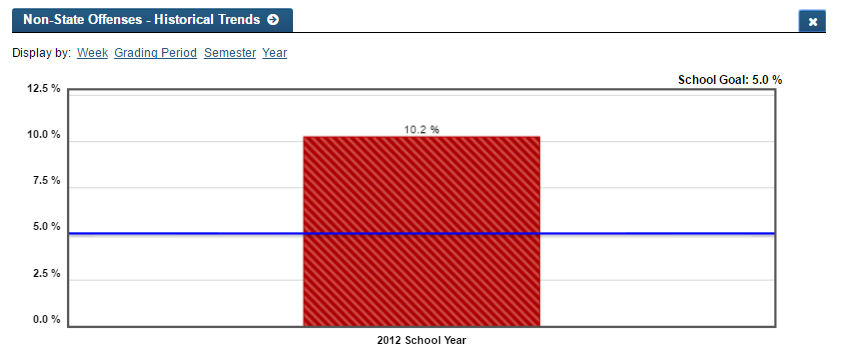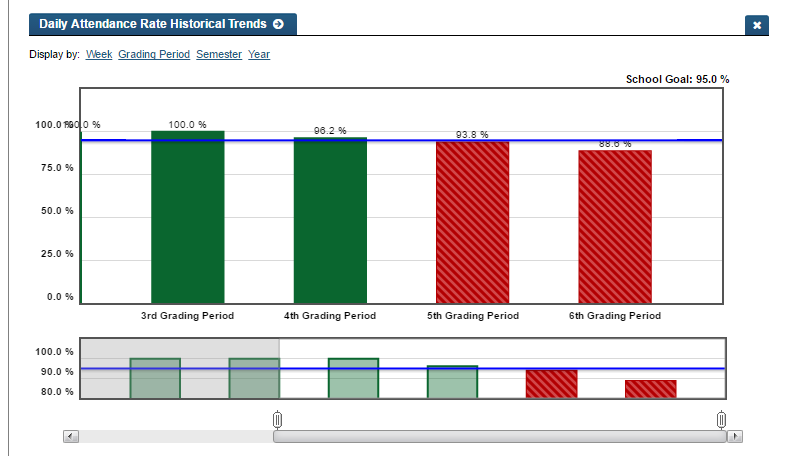The Ed-Fi “Classic Dashboards” are no longer supported through the Ed-Fi Alliance. You can still receive support and maintenance through the Ed-Fi vendor community. Please look at any of the vendors’ dashboard solutions on the Registry of Ed-Fi Badges or the Ed-Fi Starter Kits if you are looking for a visualization solution to use with the Ed-Fi ODS. This documentation will remain available to assist existing Classic Dashboard implementers.
How To: Power Historical Metrics in the Dashboard UI
The Ed-Fi Dashboards support the display of historical information which provides a useful look at trends over time. This information is created by the Ed-Fi ETL application that populates the Data Warehouse schema distributed with the Ed-Fi Dashboard source. This guide provides how-to instructions on enabling historical and trend metrics.
Populating the Historical Metrics
Execution of the Ed-Fi ETL Application allows historical data to be displayed on the dashboard UI at the Student level as well as the School level. (Historical information does not display at the District level in the as-shipped code.)
The DashboardDW database stores historical metric data. Creation of the DashboardDW database occurs during Step 3 outlined in ETL Developers' Guide - Installation.
The Ed-Fi ETL Application has a feature to build prior-year data displayed on the dashboard and is only executed at the end of the school year. This process creates a snapshot of all data in the Dashboard Data Store at that point in time and writes the data to the DashboardDW database. This process to create prior-year data is outlined in the technical article Creating a Year-End Snapshot.
Historical Metric Detail and User Interface Examples
This section provides screen captures of the Dashboard user interface along with additional detail about each metric. The ETL Application supports the display of historical data for different time periods. Detail is provided for each historical metric below.
Student-Level Attendance Historical
The Attendance Historical metric will display data only for periods that have end dates in the past. For example, if the school year is not complete there will not be historical data for the year. The source of attendance data is the edfi.StudentSchoolAttendanceEvent and edfi.StudentSectionAttendanceEvent tables. The grading period data is derived from the dw.DimPeriod table, which is populated during the bootstrap process. After performing the calculations, the ETL loads the data for this metric into the domain.StudentMetricHistorical table.
History can be viewed by the following slices of time:
- Weekly Periods
- Grading Periods
- Term Periods
- Yearly Periods
- Daily Periods
In the as-shipped version of the Ed-Fi Dashboards, daily attendance is shown with a Daily Attendance Calendar. However, you can toggle a deprecated calculation showing daily attendance historical periods by updating the ETL Configuration for CalculateDailyHistoricalAttendance.
Daily Attendance Historical Trends With Daily Attendance Off
Daily Attendance Historical Trends With Daily Attendance On
Course Grades Historical
Course Grade History will display data only for Grading Periods that have been reached by the current point in time. If a Grading Period is not complete there will not be historical data for that Grading Period. All Course Grade metrics will display historical data except for Algebra metrics. The source of the student and school course grade data is the edfi.Grade table. The grading period data is derived from the dw.DimPeriod table, which is populated during the bootstrap process. After performing the calculations, the ETL loads data for the Student-level metric and the School-level metric into the domain.StudentMetricHistorical and domain.SchoolMetricHistorical tables, respectively.
Course Grade History can be viewed by Grading Period.
Student-Level Course Grades Historical
School-Level Course Grades Historical
Discipline Historical
Discipline Historical data will display only for periods that have been reached by the current point in time. If the school year is not complete there will not be historical data for the year. The student and school discipline data is acquired from the edfi.DisciplineIncident and edfi.StudentDisciplineIncidentAssociation tables, and the grading period data is derived from the dw.DimPeriod table, which is populated during the bootstrap process. The ETL loads data for the Student-level metric and the School-level metric into the domain.StudentMetricHistorical and domain.SchoolMetricHistorical tables, respectively.
Discipline Historical data can be displayed by the following slices of time:
- Weekly periods
- Grading Periods
- Semester Periods
- Yearly periods
Student-Level Discipline Historical
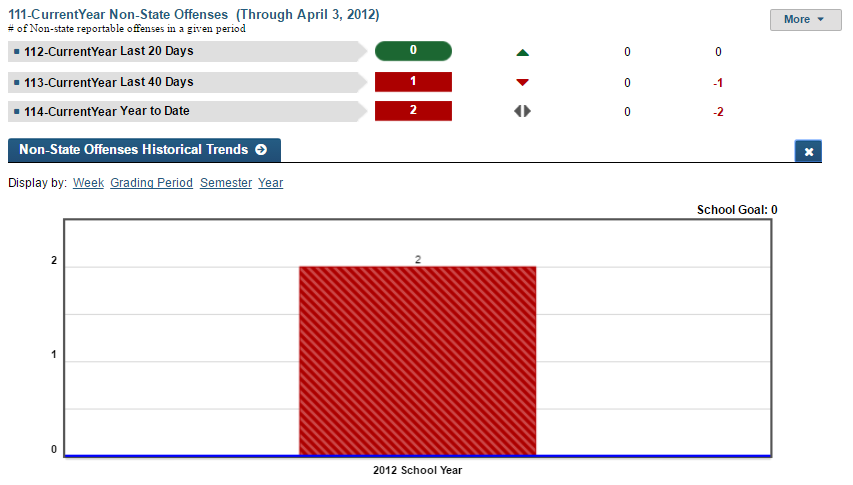
School-Level Discipline Historical